von Z. A.
Strangely familiar
Sunday, 16th of June 2019
Arriving at Malta airport was very… inviting. I was surprised how small the airport is for such an extremely alive island. Although it was very crowded, in only few minutes I was done with the checkout Procedures and was free to leave the arrival area. Afterwards I was regarded by an employee of the Institute that organising the course.
Before leaving the airport, we had to wait for another participant, who was late and turn out to be my work colleague (FM). The learning institute has arranged for both of us a car to drive us to ESE Building in Paceville, where we are staying for the course. 36 degrees can give you only one thought, “I need water!” It was not easy to find a beach, since sandy beaches in Malta are very rare and micro. The atmosphere, left-hand driving system and the various options to buy food are the first things that could challenge you at the beginning.
The landscape and language look and sound strangely familiar. I could understand and read many words, but I could also sense the Moroccan Arabic influence on the language which is really hard for me to understand, even as Arabic native speaker. First impression is admiration of this lovely island and its people.
After having a swim and eating, my colleague and I decided to have a walk and explore the area. The amount of people in the streets, the shops, cafes and restaurants on a Sunday evening is the maximum opposite of Germany. There are small grocery shops everywhere; I did not have the need to find a supermarket. I was over challenged to decide what to eat. I guess, it was my fault that I did not research beforehand. We stumbled upon a gaming centre, in which many games where using virtual reality technology (VR). Coincidentally I saw on the same day, the same technology still being advertised in Munich airport. I watched the advertising employee for more than half an hour, waiting for my flight, with no one approaching them. Seeing this in Malta made me think… “What are we doing wrong?”
Back in the ESE building, we got envelopes with information about the rooms and on the envelope the password for the WiFi connection. I logged in and it worked, from the first time, with the laptop and the Smartphone! It is not the fastest connection, but certainly much better than what I have experienced in similar institutes in Schleswig-Holstein.
Unfortunately, the air conditioning system in the building failed and I had to spend the night in the heat, which was actually, in comparison to where I grew up, not very bad.
Simple yet sufficient
Monday, 17th of June 2019
I woke up after a sweaty night full of energy and looking forward to new experiences. The breakfast is served daily between 7:30-9 am. It was not as attractive as I expected and I was disappointed with the juice. The coffee was nevertheless amazing; it made it up for the poorly served breakfast. Having said that, everything is still well organised and clean, including the collective gathering area, where all participants in different courses gather around before the courses start.
Teaching rooms are simple, yet sufficient. One interactive screen, on which almost all the work is done, WiFi connection and shared documents are the media in the first day. I applaud and salute the ability to apply the technology and make it a part of our lives without making a mountain out of a molehill.
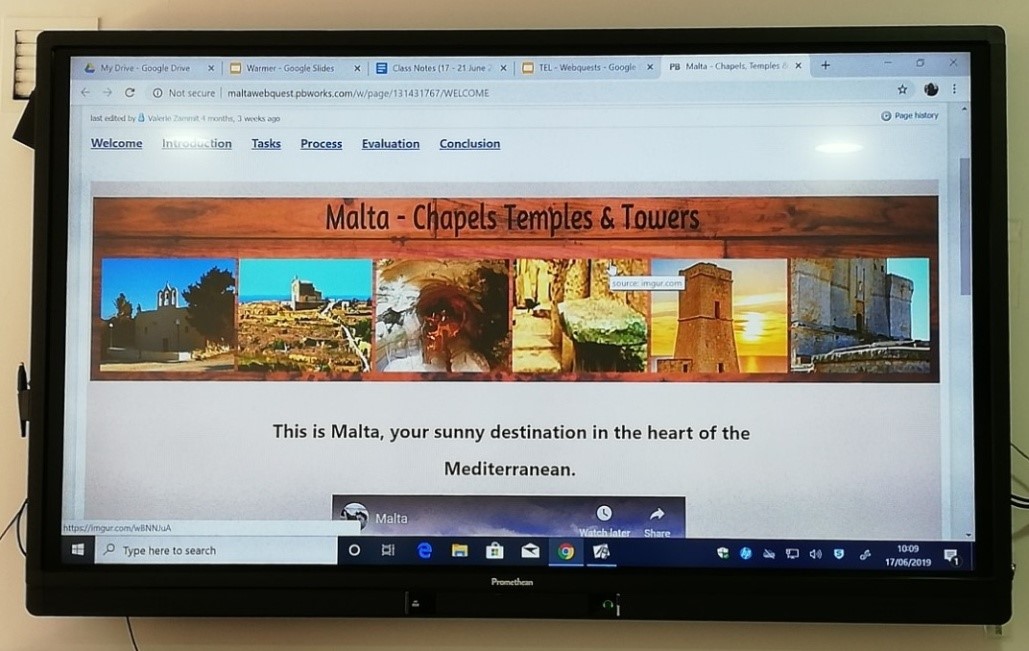
At the beginning, the teacher shared an online document with us, which we can all edit online and at the same time. I could even activate the offline-editing-mode, which allows me to edit the document without an internet connection and the document will be updated as soon as I connect to the internet again.
The course is called “Boost Your ICT Skills – Technology for the Classroom”. It is only logical to expect to learn new techniques and methods, which you can apply in the classroom. What surprised me is the ease and availability of such tools, with which the teacher can equip the students and provide them with a huge variety of additional exercises within and out of the classroom. For example on a website called Half a Crossword you can create different kinds of puzzles for either single- or group work for the students. Creating a puzzle would require you to type in few words! It would take one minute to create a puzzle. This is Amazing! You will be able to create more personalised and authentic learning material and at the same time not worry about copyrights. This website, amongst many others, is completely for free and user friendly. When the time, cost and effort factors are dealt with, creating your own learning Material becomes a question of willingness.
I got introduced today to the concept of Webquest. As the name suggests, it is a quest that is carried out through the internet. What is great about this concept is that it can be applied literally in every topic, history, language, geography… even natural sciences. We were told that we will be creating our own webquest, my colleague and I started even discussing creating one that handles a linguistic aspect in the Maltese language. Webquests consist of few stages including tasks, processes and evaluation, designed by the teacher for the students. The result can be one of many communication media, such as a presentation, info-video, a blog, a booklet, a website…etc. There is really no limit. It depends only on how advanced the students are.
One rather annoying point I find in this course, that the lingual requirements for participating are not well tested before the registration. We are 7 participants, and two of us definitely do not have the necessary language skills to neither attend the course nor to communicate with the other participants. I know this should not bother me, unless I end up working with one of them in our project, which I am now. My colleague and I are trying to adapt our project to meet a common ground with the other participants in our group. Since we are in Malta, we are trying to design a webquest with the end result of a flyer that provides information about food, culture, history, language, and nightlife in Malta.
The first day of the course was overall a success. I feel very optimistic about the coming days as well.

Digital Comfort
Tuesday, 18th of June 2019
After a sleep lacking night I got up energised around 6:30 in the morning and got ready to have breakfast before the second day of the course starts. I am still trying to adjust to starting the day without having a cup of coffee. My colleague and I had breakfast and prepared ourselves for the lesson.

Yesterday, we were given homework to create an account and log in into few websites. This has awakened a sweet-bitter feeling that reminded me about my years of study. However, I proceeded with pleasure. At 9 am I was ready for the course start and in a way looking forward to be amazed again. After all that is why I signed up for this course. The training plan gave me mixed feelings. For example Creating a WIKI made me curious, but Concordances, Online Dictionaries & Visual Thesaurus did not sound very exciting honestly. But I was wrong. The second day of the course has again managed to impress me.
First of all, we learned how to create a WIKI, which is by the way Hawaiian for ‘quick, fast’. Wiki-websites, unlike the traditional websites, are websites created to be edited and modified by a group of people. For instance Wikipedia, one of the biggest online encyclopaedias, is one of these websites. But a wiki does not need to be always that huge. It can be created for smaller groups of people, such as pupils of a school class, or students in a university, or participants in all kinds of adult education courses, even for a group of friends to plan a gathering or a trip or a barbeque. Before we started, I was expecting a load of hard work and complicated programming commands and processes. After all that is how I remember creating websites or writing computer software growing up. However, creating a wiki these days is as easy as creating a word document. One does not need any experience or programming knowledge to do that. There are other websites where you can sign up for free and create your own website and invite others to be able to help creating and editing this website. Today we used this website http://www.pbworks.com/ to create our own wiki. In a nutshell, the blank website consists of a text document. In this document you can enter your text, pictures and videos, change the colours …etc. most of the work is done through hyperlinks system. For example, I can create a secondary page, fill it with pictures of locations in Malta and go to my main page and link the text “Locations in Malta” with the secondary page. The linking process is done with a couple clicks. One does not even have to upload photos. I could just link the photos from the original website to my wiki page. Currently, we are working on a web quest with other two participants and we will apply the wiki page in this project directly. If we are done with the web quest by the end of the week, I will attach a link to our wiki page.
Afterwards we worked with different website for Concordances, Online Dictionaries & Visual Thesaurus. This shed the light on a new spectrum of dealing with vocabularies. Such websites offer not only meanings of words like in traditional online dictionaries, but also much more. For example, there are websites that searches for words in a corpus and give as many examples as possible, depending on the frequency in which the word occurs in this corpus. Visual Thesaurus website provides us with a web of interconnected vocabularies:
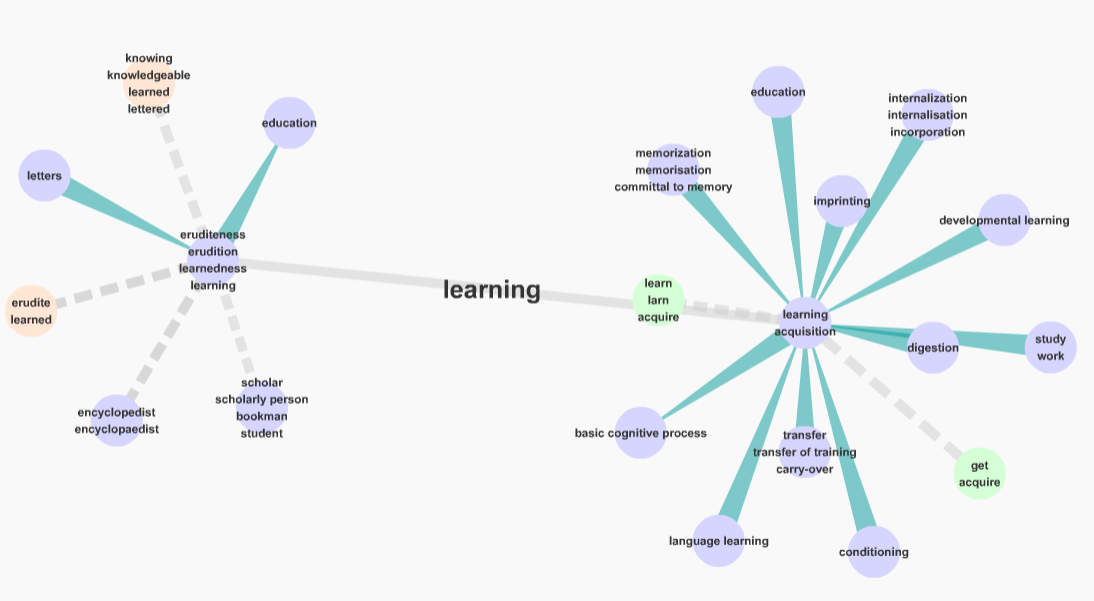
The availability of these tools and the fact that there are no cost for using them, can only motivate the teacher to challenge the students and prepare them in a modern way to be able to cope with the technology that faces us in our daily life.
After the course, we signed up for a tour to Valletta, the capital of Malta. The hot weather does not make things easier, but the beauty of the island makes it up. Around 20 participants, including my colleague and me, in different courses of ESE and ETI School were driven to the city Valletta. There we were, accompanied by a guide who informed us continuously about the different locations, buildings, sculptures and cultural and traditional norms. At the end of the tour, we watched a televised (audio-visual) report about the history of the island since 5000 BC. The report is interpreted into around 20 different languages that can be played synchronically with the report. As I am a translator mainly, I can only admire the effort. The tour was very dense, so much information to absorb. I would need to write another few pages to cover today’s experience. I made hundreds of Photos and few videos which I would love to share. Unfortunately, they need some editing, for which I do not have the time today. Now it is almost 9:30 pm and my colleague and I still did not have dinner.
The day turned out to be another success and I am looking forward to tomorrow.
Simply impressive
Wednesday, 19th of June 2019
The air conditioning was finally fixed last night. But I guess even without it I would have slept like a baby anyway after the interesting and long tour in the sunny streets of Valletta. The tour was around three and a half hours and yet not enough to explore the maritime city. My colleague and I are thinking to take a boat to Valletta today and explore the city more on our own. I cannot have enough of learning about the Maltese culture; it is very simple yet complex, very ancient yet recent and very European yet Semitic. After spending two days and a half, the heat has become more tolerable. I believe that all the other beautiful surroundings balance the equation.
After having a better sleep than the last two days, I had the daily Breakfast, which either got much better, although I do not recall any changes have been made, or I got used to it. For the first time I tried yogurt with cereal, which is ironic for the fact that I live in Germany since 2012.
At 9 a.m. I was in the classroom, but we had to wait few minutes till the rest of the participants arrived. My only critique to this fine educational institution is the fact that they are easy going when it comes to the conditions of attending their courses. At the end, ESE and ETI are not purely educational but also profit-oriented institutions.
The informative side of my visit to this island continues however to impress me. Today we were introduced to yet new digital tools that help the teacher to create more interesting and modern learning material in very easy ways by performing very simple procedures. A teacher could be able to create such material in few minutes either in the evening drinking a cup of tea, or in the morning drinking a cup of coffee. In different training sessions and lectures I have attended so far in Germany, the term ‘Learning through play/games’, but yet to be introduced to a single authentic method to come up with such material. And that is, in my less than humble opinion, what the highly sophisticated German didactic society lacks. They are pioneers in the theory, but with all due respect not in the practice. In today’s lesson we started with a rather known application called ‘Kahoot’. This application helps to create educational games, mainly quizzes, but also jumbles. The website and application are free. Of course you can upgrade to other premium versions which will give us more features. But the free version is very sufficient. There is no limit or restriction for the targeted group of student, since you can, as a teacher, write your own questions, answers and even set a time limit for the students to answer each question.
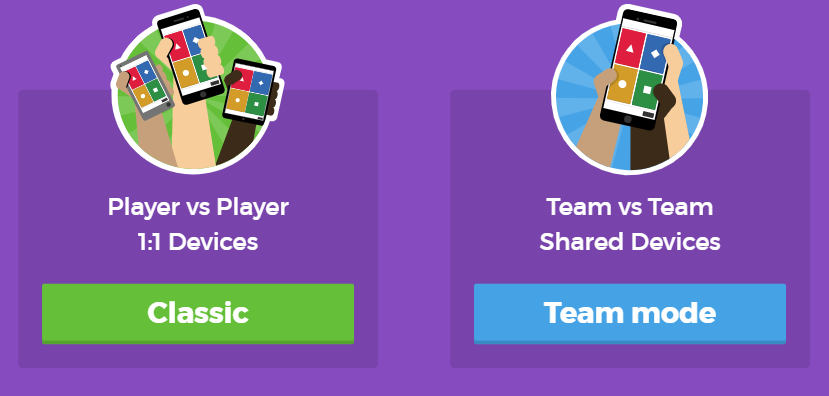
We did a quiz about Malta that consists of only 10 questions. We were divided into three groups and it took us few minutes with the comments of the teacher to finish. My group has naturally won thanks to me 😉 Although the youngest among us is 30 years old, we enjoyed the quiz and we were not by any means under challenged. The application allows you not only to write questions and answers, but also to combine it with pictures and even video material to make the introduction and waiting time even nicer for the participants and can be done either individually or within a group. You can also edit the quiz whenever you need to. The application is very colourful, maybe that is why it is associated with younger pupils. The only downside is that the quiz can be done only online, hence is a stable internet connection is required.
‘Socrative’ is a very similar application but with less colours, for adults or older students with a less sense of humour. It can be more informative than ‘Kahoot’. While creating a quiz you can set one of three different ways to answer the questions; multiple choice, true/false, or even they can write the answer.
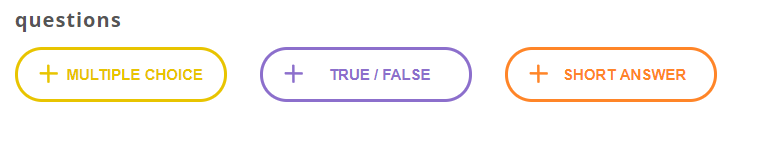
After each question, the teacher can add an explanation, links to pictures or videos, external resources about the information in the question. You can see the explanation after you give your answer. This could create a sense of wanting to know more. I personally found it very interesting to read the explanations for a quiz about English idioms. You can create a quiz, or a race or an exit ticket. Each one is more interesting than the other. A race for example, as in the picture, shows the groups racing with points to the finish line. An exit ticket is a short quiz at the end of the lesson. The quizzes created in these applications and other similar applications can be shared and accessed very easily through a number that is generated automatically.
Finally, we tried a tool to create mind maps in a very easy yet elegant and colourful way. Mind maps are very helpful in teaching vocabularies. For this method we used ‘GoConqr’. It is a very simple tool to create audio-visual mind maps which you can at the end save as images or even share on your wiki so all your students have access to it. I could imagine, instead of each pupil write learned vocabularies down, a mind map being created with the pupils in the class where they brain storm with new related vocabularies. At the end of the class they all can access it through a wiki that the teacher has created earlier during the school semester.
Now I am done with digital media for today, and ready to go explore further the warm island. Hopefully I could share not only beautiful thoughts, but also beautiful sights. My mind is pleased, time to please my other senses (a synonym for being hungry).
Cultural and digital input
Thursday, 20th of June 2019
The day before was exhausting, but it was worth it. Another thorough exploration in both Sliema and Valletta city was fruitful. We used the public transportation, which is one of the best ways to get closer to the culture of a country. One has the chance to meet the people living their everyday lives. Because visiting a country for few days, weeks, even months does not make us experts in the culture. It barely introduces us to the top of the iceberg. Exploring these cities in depth, without having to follow a tour guide on a time plan, allows you to take a break to comprehend and enjoy the beauty of some places.

My colleague and I took the bus from St. Julian to Sliema, which is around 15 minutes ride. And from there we took a ferry, which is another public transportation means in Malta, to the Capital Valletta. In Valletta, we enjoyed the narrow maritime streets of the city.

I did not actually research that, but I guess that the narrow streets in almost in all maritime cities around the world are built this way simply because they had little importance in people lives. In those cities people depended mostly on the naval trade on the sea port. Valletta was actually assigned as the capital of Malta only when Malta was ruled by the Eight Knights. Before that, the capital was Mdina, another more central city on the island, which we are going to visit today after the course.
After Valletta we headed back to Sliema with the ferry to take the bus to St. Julian were most of us are residing. However, before that we stopped and watched the sunset.

I am going to skip the part about the breakfast today, since there is nothing new. I admit that I am a creature of habit. But I brought my own juice today.
Another day, another lesson and another applause; the digital media we use everyday are incredible. The teacher said at some point “The mechanics are pretty much self-explanatory and the choices are enormous”. As every other lesson in the last three days, today we were introduced to other digital media that ease process of digital learning on both the teacher and the student. Yesterday, we tried few tools to create digital mind maps, which the teacher can share with the students. I wondered if I want to do the same, but collaboratively with my students!? A wonder did not last long as I got the answer in today lesson. ‘Padlet’ is a tool allows you to create maps to the topic or separate parts of the lesson. Such a tool is special for different reasons; first of all, the user-friendly interface; second, the teacher and students can create the document together; third, it is very graphic: the ability to create a colourful background and create the map in a combination between texts and audio-visual media.
Another useful and elegant, yet fun and method for teaching in the class is a word cloud. The last is “an image composed of words used in a particular text or subject, in which the size of each word indicates its frequency or importance”. The name came actually from the original shape of the first uses of word clouds, but, as always, things evolve. So the tool ‘Wordart’ allows us to create words cloud with no effort whatsoever. All you need to do is to either write the words in the space, or even import a complete text. The tool will automatically create a word cloud with a random shape of a cloud. The size of the words in the cloud depends on the frequency, with which the word occur in the text. You can then adjust the size, shape and colours of both the words and the cloud itself. I posted a cloud in the shape of a pirate skull, because I created the cloud with a text I composed about Valletta. This city had a constant struggle with piracy for a very long time. Since it is a coastal city, it was attacked and many people were taken as slaves or killed by pirates’ raids. A Primary school teacher would obviously use something other than a skull.
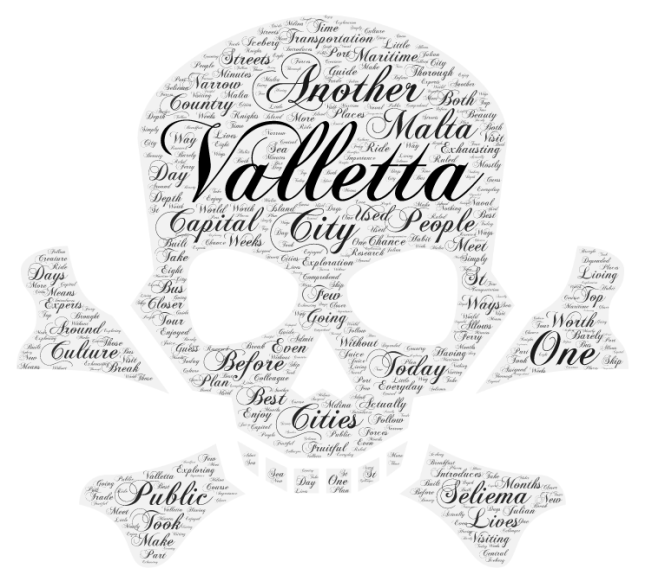
One final tool, which managed to impress me today, is ‘Canva’. This tool allows you to easily create info graphics for not only a classroom, but also a presentation at work, social media activities, and even casual and private occasions. Once I had created an account on the website, I found a button to create a design. The website will provide us with layouts for almost everything from social media to documents, personal, marketing, educational and even for advertisement uses. Under each one, you will find sub-categories to help you find exactly what you are looking for. For example, for social media purposes, one would find not only which social media, but also what kind of layout such as; Instagram post, Instagram story, Facebook cover, Facebook story… etc. By choosing a layout the website directs you to the next page with the workplace window where you can either start your own design from scratch or to choose of one of many ready templates. The great part is, even if you choose a ready template; all the elements on this template can be separately selected, edited or removed. You can keep the elements you need and add elements from other templates and create your own ones. One can link elements or photos from the internet or the website itself, which provides a variety of pictures and elements, upload from your local PC or embed videos and sound files from the internet. In addition to that, you still have the main tools for editing photos and videos, such as; filter, colour adjustment, crop, rotate, mirroring, flipping …etc. I created this design in less than 30 seconds.
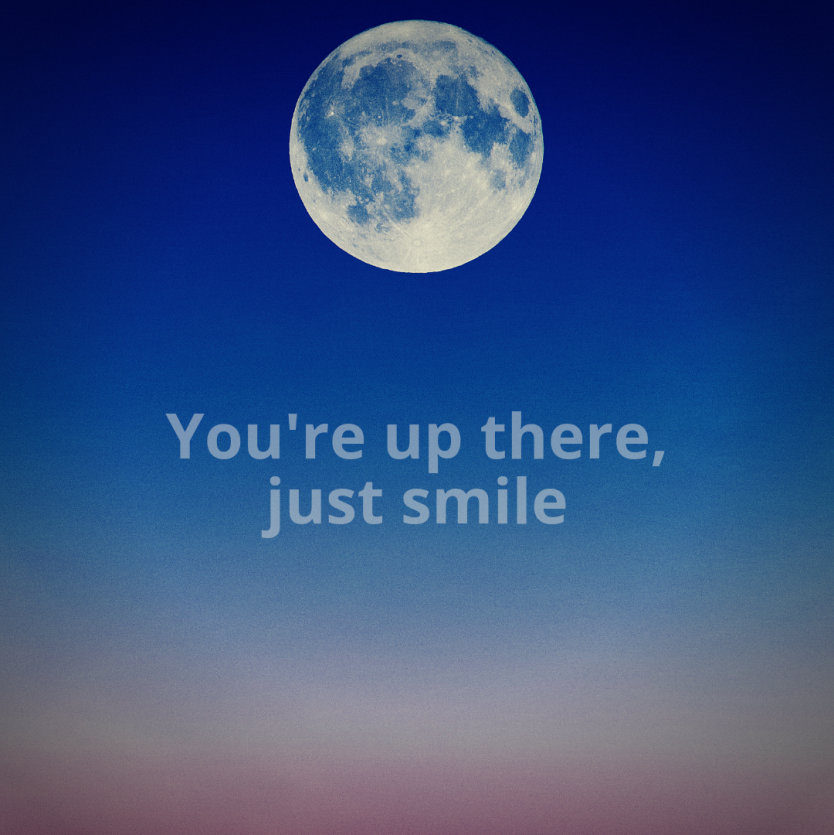
Finally, we worked with software for interactive whiteboards (IWB). It was as dazzling as the other tools: user friendly, colourful, many tools to create and edit documents. But I think that such software depends on what kind of IWB you run, and whether the IWB has its own operating system or not. I have two points of criticism of this software; firstly, it does not show a virtual keyboard when creating a text box, so one would always need a keyboard connected with the IWB; secondly, with all the available layouts, there is no layout with an aspect ratio of 16:9 (widescreen). But this could be because the software made mainly for school purpose where mostly used during the class and not for presentations. However, with little creativity, the teaching with an IWB can be very rich and fun.
Later we are going on a tour to Mdina city. I am looking forward to continuing to explore the lovely island.
Goodbye is always emotional
Friday, 21st of June 2019
After few days in Malta and few lessons in this course, I am overwhelmed with both educational and cultural experience. Before I start any talking about the experiences of today, I have to go back and talk about my trip yesterday to Mdina. The name ‘Mdina’ is from classic Arabic [mǝdi:nǝ]’ which describes the city with the most importance and where most of the trade markets exist. The city is surrounded by another city called Rabat, which is the classic Arabic word for a ‘deal’. It is named this way because, as mentioned above, there were many trade markets existed and deals were made. Mdina is, in a nut shell, like a gift: wrapped and unknown for the outsider. Wrapped with the two sets of walls, the ones the Arabs built around the city when they ruled the Island, and the second layer was built by the Knights around the older walls.

Of course, other walls were built even before that by the Phoenicians in the eighth century and other, but that just shows the rich history of the island and all the different empires who claimed it as their home. A huge watercourse, which is now an empty moat, was also dug around the whole city and there was only one bridge to enter the city. During the ruling of the Knights and after the city turned into a home for the “elite”; nobles, politicians, priests and traders. Therefore, the city now consists of huge palaces, churches and monasteries. It is a very small city with a lot of history. I could go on and on about every single detail of the rich history of this tiny yet fortified city. But as it is a really small city and very expensive, the population in this city is only around 250 people and many houses are being either used as shops or are just abandoned and falling slowly apart.


Enough said about the wonder-city.
The last day of the course was as informative as the others. At first, we used a tool called ‘Twine’ to create interactive games. It is same as programming with HTML-language, but without the complicated commands. Before I explain the mechanics, interactive games existed since long time but were not popular because it was complicated to write them. Actually all high-definition role-playing games nowadays are based on the same concept of interactive games, but with a lot of graphics and sounds. In these games, the teacher creates slides with a certain situation, and embeds questions within the storyline. The students have always more than one option to choose from to continue the story, and the choice can decide the outcome of the story. The more complicated the storyline is, the more the fun. The interface of the website allows you to simply click on an already given box where you can enter texts, photos and even videos. Inserting photos and videos is done through embedding. Most websites provide this option. So once you select to embed a video or a picture you get an html-command from the website, then you can copy it and paste it into the textbox of the story. The colours of the background and font in the view mode are default. However, they can be changed through few simple html-commands. Any one – even with no knowledge of this programming language – can copy and paste these few commands. We created a very simple story, and although I knew the possible outcomes, I felt the excitement of playing it. I guess the black background and the story together created a sense of suspense. The website is free and there is no need for an account. Anyone can visit the website and starts creating a story. The only not very good feature of this tool is the stories are only saved in the browser. But to keep the story you have the option to download it as an html-file and import it in the website from any other device.
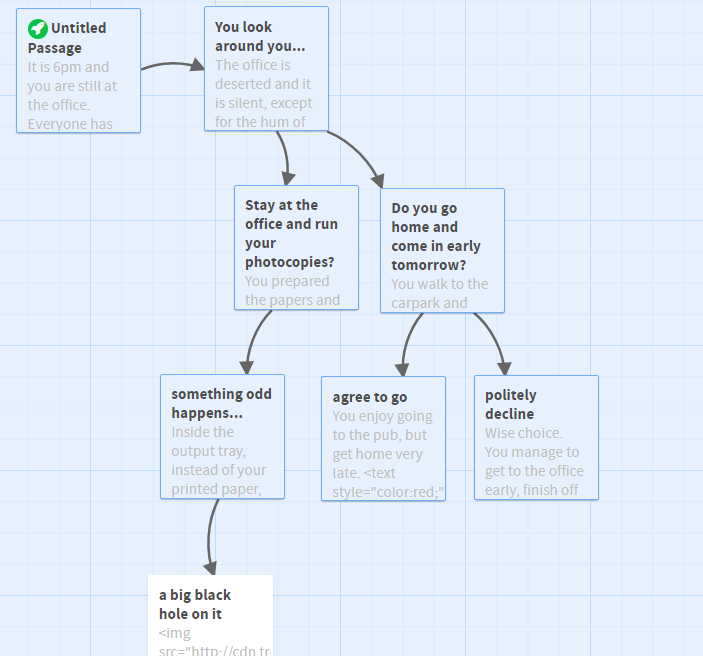
For more graphic stories and less html one can use ‘Storyjumper’. But I think it is more for primary school children rather than older ones. One can create an account and the stories can be saved in the website. As a teacher, you can ask the students to create accounts and you can add them to your account as students. The teacher can also create different layouts for the students. The problem with Storyjumber is that the created stories cannot be printed out or saved on the pc for free. But for a digital school that should not be a problem.
Finally, we were introduced to a very useful online dictionary, ‘multidict’. This website functions as a search engine for dictionaries. It consists of three different tools that work together. First of all; a dictionary where you can search for meanings in many languages and it will search for the meanings in many online dictionaries. Second of all; ‘wordlink’, which is a tool where you can insert links of other websites and articles, and it will provide you with the meaning of each word the moment you hover the mouse courser over it. And finally; ‘clilstore’ which functions practically the same as wordlink but it also allows you to create an account and invite your students to work together as a class room.
The course was very informative and dense. The amount of tools that exist everywhere in the internet and mostly for free – at least the features that a teacher could need – is extremely large. It was great being a part of this course and I am looking forward to starting to work with these tools as soon as I get home. My stay here in Malta has come to an end quickly. I enjoyed every single part of it, except the juice on the first day at breakfast. However, I am also happy to go home and be with my son again. Being a part of this lovely warm experience is something to appreciate and be thankful for.
And now, 6pm, one last visit to the beach. I guess “Goodbyes” are always emotional.

